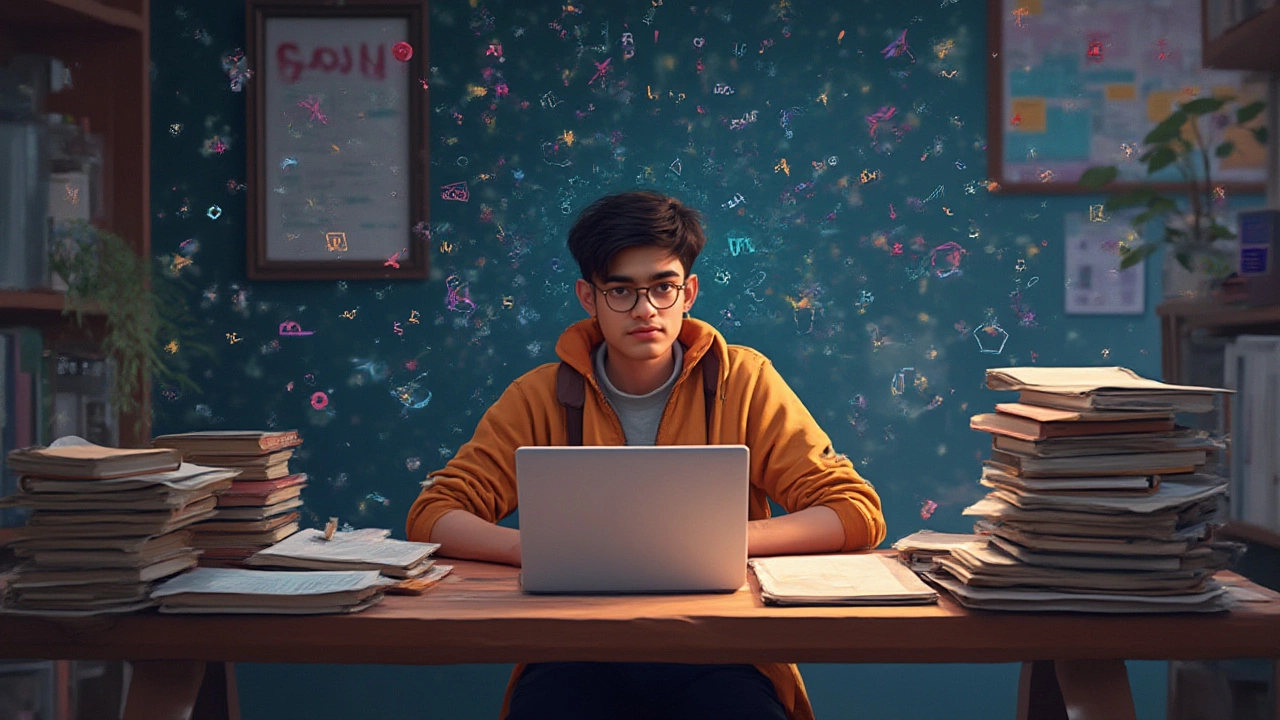Can I Learn Programming at Home? Real Answers for Aspiring Coders

Here’s something wild — a lot of the world’s best coders never stepped foot into formal classrooms for programming. You can absolutely learn programming at home, using just a laptop and the internet. Seriously, companies aren’t just chasing fancy degrees anymore; they care about what you can actually build.
The best part? You set the pace. Want to spend every night on Python or JavaScript? Go for it. Only have weekends free? That works too. Online platforms like freeCodeCamp, Codecademy, and Coursera put everything you need right in front of you, from beginner basics to real project challenges. Plus, YouTube explainer videos often break things down better than a $20,000 course ever could.
But here’s the deal — it’s not about grabbing every resource under the sun. The trick is to pick one or two solid starting points and stick to them. Jumping between a dozen courses is just going to make things confusing. Start simple and build steady. That’s how self-taught developers actually ship apps, build websites, and sometimes even outperform folks with computer science degrees.
- Why Home is the New Coding Classroom
- Picking the Right Programming Language
- Must-Have Tools and Resources
- How to Stay Motivated Without a Teacher
- Real Results: Does Home Learning Lead to Jobs?
- Common Pitfalls and How to Avoid Them
Why Home is the New Coding Classroom
There’s no secret club to join if you want to learn programming. In fact, more people are learning to code at home today than ever before. With the surge in remote work and free access to tech education, your kitchen table or bedroom desk can become a powerhouse for coding at home.
During the pandemic, interest in online coding classes exploded. A report from Coursera revealed their programming enrollments tripled in 2020. YouTube channels like Programming with Mosh and freeCodeCamp raked in millions of views, showing just how many people ditched the old classroom walls for a more flexible home setup.
- No commute means you save precious time for real practice.
- You get to pick when and how quickly you study — late night grind or morning sprints, your call.
- Community forums and Discord servers act just like virtual classmates, except you’re not stuck next to someone snoring.
Remote learning is also more hands-on. Instead of following lectures, you’re building projects, fixing bugs, and tweaking real code from the start. Many employers like Google or Shopify have hired people who learned through online bootcamps or self-study at home. One survey ran by Stack Overflow in 2023 found that over 40% of professional developers taught themselves a big part of what they know.
You aren’t limited by location, age, or budget. The old gatekeepers are out. So long as you’ve got a computer, an internet connection, and a bit of grit, learning programming at home is not just possible— it’s currently the most popular way to break into tech.
Picking the Right Programming Language
Staring at a list of programming languages honestly feels like picking a starter Pokémon. Here’s the thing: you don’t need to learn them all, especially when you’re just getting into programming at home. Your goal should be to pick one that matches what you want to build and what jobs are out there.
If you’re dreaming about making websites, JavaScript is your go-to. Pretty much every website uses it, and it’ll open doors to both front-end (what users see) and back-end (the stuff behind the scenes) work. Python is another huge favorite, especially for beginners. It’s used for everything from data analysis to AI, and the syntax (the way you write it) is much friendlier than most other languages.
- If you’re into apps and iPhone gadgets, Swift is what the pros use for iOS.
- Building games or wanting to work at a big tech company? C# and Java are the heavy hitters for that.
- If you want a job fast and don’t care much about the type, HTML, CSS, and JavaScript usually show up in the most entry-level job postings.
Still feeling stuck? Here’s what helped thousands of newbies: Google “Top demanded languages 2025” or check the jobs on LinkedIn. Most common job ads ask for Python, JavaScript, or Java. Data from Stack Overflow's 2024 survey shows these three languages lead the pack by a big margin:
| Language | Usage Among Developers |
|---|---|
| JavaScript | 63% |
| Python | 49% |
| Java | 32% |
Don’t stress about picking the “perfect” language. What matters way more is sticking with one language until you get good at it. Once you can build real stuff, learning a new language gets way easier. Just pick one, dive in, and start building. You’ll thank yourself in a few months.
Must-Have Tools and Resources
You don’t need to fill your desk with gadgets to get started with programming at home, but there are some core tools and resources that make a huge difference.
- Text Editor: VS Code is free, easy to use, and packed with plugins that help you spot errors, format code, and even debug right in the editor. Seriously, more than half of new coders pick VS Code because it just works with everything.
- Version Control: Git is your best friend. It lets you track changes, save versions, and work on coding projects without losing your progress. GitHub makes sharing your code and collaborating with others simple, even for newbies.
- Online Coding Platforms: For beginner coding tips and hands-on lessons, try freeCodeCamp or Codecademy. Both walk you through projects, exercises, and quizzes you can do right in your browser—no installation headache.
- Video Tutorials: YouTube is packed with friendly walkthroughs. Channels like programmingwithmosh or Traversy Media have bite-sized videos on everything from HTML basics to advanced Python.
- Q&A Communities: Stack Overflow, Reddit’s r/learnprogramming, and Dev.to can save hours of frustration. Just search or ask for help when you’re stuck. If a bug seems unsolvable, odds are someone’s wrestled with it before.
Staying organized helps a ton. If you want to see steady progress, use a site like Notion or even Google Keep to track what you’ve learned and what you want to try next.
Here’s a quick snapshot of which tools most beginners reach for, based on a 2024 Stack Overflow survey:
| Tool | Most Popular Use | Percent of Beginners |
|---|---|---|
| VS Code | Text Editing | 67% |
| Git & GitHub | Version Control | 54% |
| FreeCodeCamp | Online Exercises | 49% |
If you’re wondering if these free resources can really measure up, here’s what Harvard’s CS50 course lead, David Malan, says:
“Access to high-quality, structured content online levels the playing field. Anyone with curiosity and internet can start learning to code and build projects that matter.”
The main thing is to pick your go-to tools and stick with them. Don’t bounce from site to site chasing the next shiny app. Most coding at home success stories come from people who kept things simple but steady. Just focus on learning, building, and asking for help when you need it.

How to Stay Motivated Without a Teacher
Staying fired up to learn programming at home can get tough, especially when there’s nobody checking your work or pushing you to do one more challenge. But there's a playbook that actually works for self-taught coders.
- Set specific goals. Don’t just say “I want to learn coding.” Try “I’m going to make a mini web app in three weeks” or “I’ll master JavaScript basics in a month.” Goals like these give you a finish line.
- Break it down. Huge topics can burn you out. Split tasks into small steps — one new topic per study session. Tackling functions today? Save React for next week.
- Track your wins. Keep a simple progress log. Even jotting down “Finished Python loops” feels good. In a study by Coursera, learners who tracked milestones finished 40% more courses than folks who didn’t.
- Find a learning buddy. You don’t need an in-person study group (though that’s cool if you have one). Online forums or Discord servers are packed with people working on the same stuff. Even quick check-ins or sharing your coding at home highs and lows helps keep momentum going.
- Mix learning with real projects. If you only do tutorials, it gets boring fast. Try building a basic website, a little game, or automate a daily job with code. Seeing your work in action is a huge motivator.
Sometimes pure data helps: According to Stack Overflow’s 2023 survey, 70% of professional developers said they learned new coding skills by building side projects on their own — not from courses or in-person classes.
| Motivation Trick | Boost in Completion Rate |
|---|---|
| Daily goal setting | Up to 25% |
| Peer support/group check-ins | 30-35% |
| Project-based learning | 40% |
Bottom line? Mixing small wins, outside support, and hands-on projects is the best way to stay on track when you’re teaching yourself programming.
Real Results: Does Home Learning Lead to Jobs?
This is what most people want to know: can you actually get a job after learning programming at home? You bet. There are thousands of stories where folks landed gigs without dropping a cent on college tuition. Tech companies like Google, IBM, and Apple have all spoken openly about hiring people who are self-taught. In fact, a 2023 Stack Overflow survey showed that about 70% of professional developers considered themselves at least partly self-taught. That’s not just theory—it’s what’s really happening.
Some big job-hunting sites, like Indeed and LinkedIn, have seen a massive bump in postings calling for skills, not degrees. Employers want proof you can build things, not whether you sat in a lecture hall. Coding bootcamps—many of which are entirely online—report job placement rates often between 65% to 90% within six months of graduation. These numbers aren’t perfect, but they beat a lot of traditional degree outcomes, especially if you hustle to build a project portfolio.
| Company | Degree Required? | Accepts Self-Taught? |
|---|---|---|
| No (Skills-Based Hiring) | Yes | |
| IBM | No | Yes |
| Apple | No (Job-Specific Skills) | Yes |
| Meta (Facebook) | Not Always | Yes |
Want to improve your odds even more? Build a simple but impressive portfolio. Launch real projects (think personal websites, apps, or freelancing gigs) and post your code on GitHub. Join coding communities on Discord or Reddit to network and learn about job openings. Sometimes opportunities pop up from just helping someone in a forum.
Bottom line: if you learn programming at home and can show what you’ve built, there’s a strong chance you’ll get noticed—sometimes even before folks with fancy degrees. It just takes applied effort and a bit of smart networking.
Common Pitfalls and How to Avoid Them
Let’s be real—learning programming at home is awesome, but it’s easy to mess up and get stuck. Most folks run into the same headaches, and some of these can totally kill your momentum if you aren’t careful.
One big trap? Jumping from resource to resource. It’s tempting to keep trying new tutorials or courses, thinking the next one will finally make things click. But honestly, switching too often just resets your progress.
- Stick to one main course or book for your first few months. Finish it, then move on to the next.
- When you get stuck, Google the specific problem instead of abandoning the whole resource.
- Try the exercises or projects after each chapter—even if they're hard. Skipping hands-on stuff is a shortcut to forgetting everything.
Another classic mistake is code-copying. You see some slick code online, you copy it, and boom—it works. But if you do this all the time, you don’t really learn what’s going on under the hood.
- Type out examples by hand. It helps your brain and your fingers remember what’s actually happening in the code.
- If you copy code, change things: break it, fix it, and tweak it to see what changes.
Lacking a plan is also a big one. Just “learning to code” is vague as heck. Are you aiming to build websites, games, apps, or get a remote job?
- Pick a specific goal, like launching a simple website or building a basic mobile app. Use this as your north star so you don’t drift.
Boredom and burnout get everyone. Sometimes you hit a wall where nothing makes sense, and you want to quit coding at home forever. That’s actually a good sign—you’re pushing your limits.
- Take breaks. Even 20 minutes of stepping away helps clear your head.
- Celebrate little wins. Solved your first bug? Finished a tutorial? That’s worth a high five, even if it’s just to yourself.
You might also feel like you don't belong because everything seems hard. Plenty of beginners think they need to be geniuses. Nope. Most experienced programmers still Google stuff every day. Check out this handy table showing a real survey from Stack Overflow in 2023—see how even pros ask questions all the time:
| Developer Level | Googles Code Daily (%) |
|---|---|
| Beginner | 95 |
| Mid-level | 88 |
| Senior | 73 |
The takeaway? Don’t stress if you need help or if progress feels slow. Everyone faces these hurdles with learn programming online—it’s just part of the game. Lean into the errors and confusion; figuring them out is how you actually learn.