Coursera Monthly Cost: What You Really Pay and Get

Ever tried to look up Coursera’s monthly price and ended up more confused than when you started? You’re not the only one. Coursera loves to change up their pricing pages, and there’s a bunch of different plans hiding behind those “Start Free Trial” buttons. So let’s cut through the noise.
Most people go straight for Coursera Plus—it’s $59 a month if you pay monthly, as of June 2025. Some folks pay for an entire year at once, which works out a bit cheaper per month (about $399 a year). But not everything on Coursera needs a subscription. A lot of their single courses cost between $49 and $99, and you pay just for what you want to take. It really depends if you want to binge-learn or just pick out one class.
Don’t forget: there’s usually a 7-day free trial for Coursera Plus. Just set a reminder to cancel if you’re only checking things out. The site sometimes tosses out discounts, especially around holidays or the new year, so waiting a week or two can save you some cash.
- Coursera’s Subscription Options Explained
- Coursera Plus vs. Pay-Per-Course
- How Discounts and Free Trials Work
- What’s Included: Features That Matter
- Smart Tips for Getting the Most Value
Coursera’s Subscription Options Explained
Figuring out Coursera’s subscription choices is a bit like deciding if you want to hit the gym for a year or just buy a day pass. There are a few ways to pay—and honestly, your decision comes down to how much you want to learn and what kind of certificates you want.
The main deal Coursera pushes these days is Coursera monthly cost options: Coursera Plus Monthly and Coursera Plus Annual. With Monthly, you pay $59 every month and can cancel anytime. With Annual, it’s $399 upfront, which ends up being $33.25 per month if you stick around the whole year. Both let you jump into thousands of courses, Guided Projects, and Specializations. Certifications for finishing courses are included, which is handy for job hunters.
- Coursera Plus Monthly: $59 per month, cancel anytime, access to nearly every course, guided project, and specialization.
- Coursera Plus Annual: $399 per year, paid once for the year, same access but works out cheaper per month.
If you’re not interested in an all-you-can-eat plan, you can pay per course. Typical prices land between $49 and $99 per course, mostly for popular business, tech, and data science topics. Professional Certificate programs (think IT Support, Data Analytics, Project Management) usually ask for $39–$49 per month—and these are built as “learn at your own pace,” which can add up if you take your time.
| Plan Type | Monthly Cost | Annual Cost | Access |
|---|---|---|---|
| Coursera Plus Monthly | $59 | - | Thousands of courses, specializations |
| Coursera Plus Annual | - | $399 | Same as monthly, cheaper overall |
| Professional Certificates | $39–$49 | Depends (pay as you go) | Specific certificate series |
| Single Course | $49–$99 | - | One chosen course |
Coursera also offers “audit mode” for some content—you can watch the videos for free, but you won’t get a certificate or graded work. It’s a good way to sample a course before pulling out your credit card. Just don’t expect any official proof of completion without paying up.
Coursera Plus vs. Pay-Per-Course
If you’ve poked around Coursera’s site, you’ve probably seen two main options: Coursera Plus and pay-per-course. Picking one really depends on how much you want to learn and, of course, how much you want to spend each month.
Coursera monthly cost is $59 if you go with Coursera Plus (monthly billing), or $399 if you pay for a full year upfront. That gives you unlimited access to over 7,000 courses, guided projects, and even some professional certificate programs. You can finish as many as you can handle in your paid month. For power users, this can be a huge money-saver.
Pay-per-course, on the other hand, is best when you know exactly what you want. Single courses usually cost between $49 and $99, and you pay that fee just once. No recurring monthly charge. You can take your time with the course, and you get a certificate when you finish. But if you plan to take more than one or two courses, Coursera Plus quickly becomes better value.
"Coursera Plus is a game-changer for learners who want flexibility. It practically pays for itself after two courses per month." — Dhawal Shah, founder of Class Central
- If you’re eyeing a Specialization or Professional Certificate, check if it’s covered by Coursera Plus. Most are, but not all.
- Some degrees and MasterTracks are never included in Coursera Plus. Those always use separate pricing.
- You can pause a monthly Coursera Plus plan if you want to take a break. You can’t pause single course payments.
Here’s a simple breakdown comparing what you get with each plan:
| Plan Type | Access | Price (USD) | Certificates |
|---|---|---|---|
| Coursera Plus Monthly | 7,000+ courses | $59/month | Included |
| Coursera Plus Annual | 7,000+ courses | $399/year | Included |
| Pay-Per-Course | 1 course | $49-$99 one-time | Included |
If you’re jumping between topics or want to test out career certificates, Coursera Plus is almost always the smart move. But for dabblers or anyone working through one specific skill, pay-per-course is simple and done—no commitments, no extra fees.

How Discounts and Free Trials Work
If you’re serious about saving money on Coursera, knowing where to spot discounts and how to use free trials is a game-changer. Most people don’t realize, but Coursera gives out free trial periods and deals pretty regularly—especially to hook you into their pricier memberships.
First up, the free trial. For the Coursera monthly cost on the Plus plan, you almost always get a 7-day free trial. Sign up, add your payment info, and you get instant access to everything that’s included under Plus. Cancel before those seven days are up, and you won’t get charged a cent. It’s sneaky—they’ll bill you automatically if you forget, so set a reminder on your phone.
Now, about discounts—Coursera runs site-wide sales throughout the year. Big promotions happen during January “New Year, New You” sales, Black Friday, Back-to-School season, and sometimes random flash deals. The best ones knock about 25%–35% off the yearly plan. Here’s a quick snapshot of typical discount situations:
| Occasion | Discount Type | Average Amount |
|---|---|---|
| Black Friday | Sitewide on Coursera Plus | ~33% off annual |
| New Year Offers | Plus or select courses | ~25% off annual |
| Student/Educator | Email-based offer | Varies, usually 10-20% off |
| Flash Sale | 72-hour deal | $100 off yearly Plus |
If you’re thinking about a single course, watch for pop-ups. After you add something to your cart and don’t check out, Coursera sometimes emails a discount code in a day or two. No harm in waiting if you’re not in a rush.
Also good to know: sometimes universities offer Coursera plans to their students for free, or through corporate partnerships. If you’re in college or your employer does tuition support, ask before you pay full price.
- Always check for promo codes before subscribing.
- Try the 7-day free trial first—use that week to see if the selection is actually worth the fee for what you want.
- If you subscribe, keep an eye on your billing date. Cancelling before renewal means no surprise charges.
If you don’t see a public deal, sometimes just waiting a week brings up a new banner ad or email coupon. Coursera wants your business—they’re pretty generous with offers if you show a little patience.
What’s Included: Features That Matter
So, what do you actually get for your Coursera monthly fee? A lot more than just access to video lessons, as it turns out. Here’s what really makes the subscription worth it for most people.
- Coursera monthly cost covers unlimited access to thousands of courses, Specializations, and Professional Certificates. No paywalls once you’re signed up; you can join as many classes as you want at the same time.
- Most courses let you earn verified certificates for finishing—these are digital, shareable, and come with your name and the school on them (think Google, Yale, Facebook, IBM, etc.). You can add them to your LinkedIn, resume, or even use them for job applications.
- All the big coursework stuff is included: quizzes, projects, peer-reviewed assignments, and feedback. For most tech, business, and language courses, you get hands-on projects where you actually build or create something, not just sit back and watch videos.
- There’s app access, so you can download lectures and take classes offline—great if you’re commuting or have spotty Wi-Fi.
- If you have work or family stuff going on, Coursera lets you learn at your own pace. There are flexible deadlines you can reset as you go, with no extra fees.
One thing to watch for: not every university Master’s or Degree program is included. Those premium degrees are separate, and you pay a lot more for them. But for 90% of what most people need, Coursera Plus and single-course fees grab you the full package.
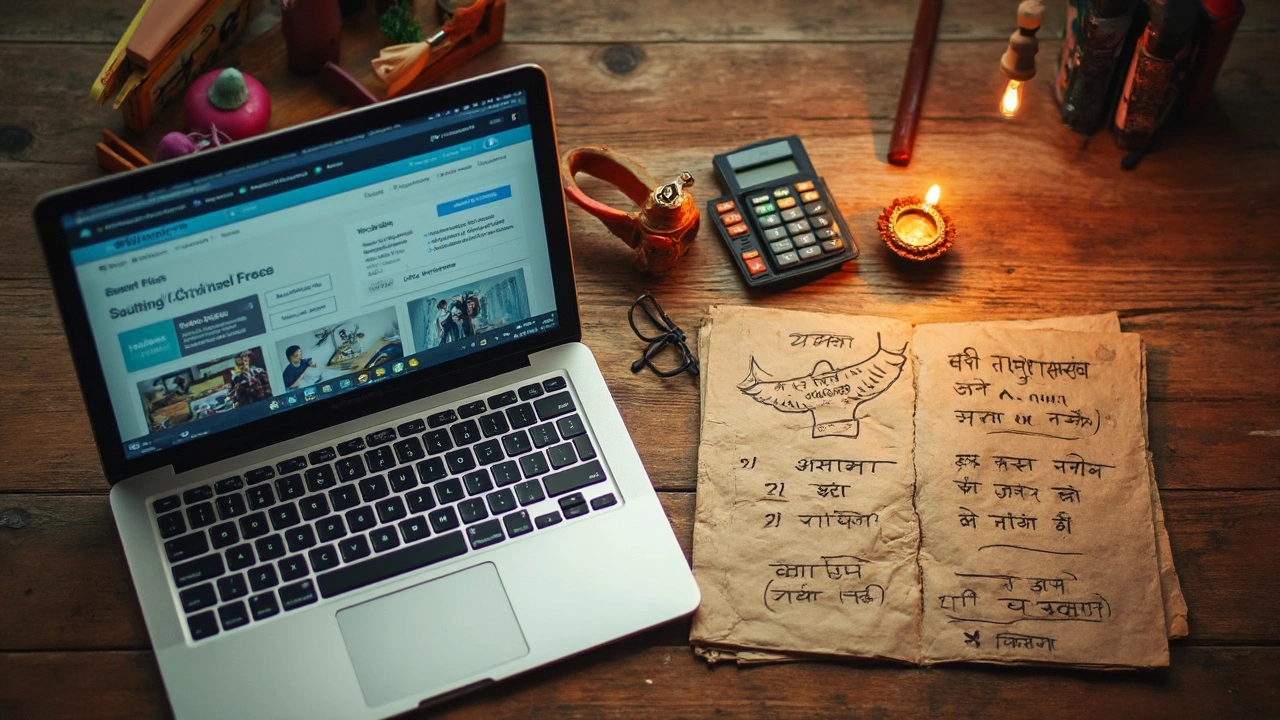
Smart Tips for Getting the Most Value
If you’re putting your money into Coursera monthly cost, you want to squeeze every bit of value out of your subscription. Nobody likes paying for stuff they barely use, especially when there’s a smarter way to get more learning for less.
The first thing: start with Coursera’s 7-day free trial — but don’t just poke around. Make a plan. As soon as your trial starts, write down a list of courses you're interested in, and add them to your learning plan. This way, you’ll know within a week if Coursera actually has content for your needs, or if you’re just getting FOMO.
- Get certificates faster: Coursera lets you earn officially recognized certificates. If you hustle, you can finish multiple courses within a single month and grab more certificates for the same fee.
- Try guided projects: These are short, hands-on courses that you can wrap up in a day or two. They’re included with Coursera Plus, perfect if you want real-world skills fast.
- Use the mobile app: Download courses to watch offline. You can keep learning while commuting or whenever Wi-Fi is sketchy.
- Check for financial aid: Coursera still offers financial aid and scholarships for many courses. If cash is tight, don’t skip that option—it takes maybe 15 minutes to apply.
It pays off to compare before you pay. Here’s a quick look at what you get per dollar across common plans:
| Plan | Monthly Price | Access | Certificates Included |
|---|---|---|---|
| Coursera Plus Monthly | $59 | 90%+ courses, Specializations, projects | Yes |
| Single Course | $49–$99 (one-time) | 1 course | Yes, for that course |
| Coursera Plus Annual | $399/year (~$33/month) | 90%+ courses, Specializations, projects | Yes |
When Forbes reviewed Coursera’s value for subscribers, they wrote,
"If you’re an active learner who wants access to hundreds of top programs, Coursera Plus quickly pays for itself."
And here’s a trick not everyone knows: some courses allow you to audit the content for free if you don’t care about the certificate. Just click “Audit” instead of “Enroll,” and you can still get the knowledge, no strings attached.
Last tip: don’t get stuck paying for months you don’t use. Coursera lets you cancel and restart your subscription whenever. So, if life gets busy, hit pause instead of letting bills pile up for nothing.
