How Many Hours Should You Spend Practicing Coding Daily? Proven Tips and Schedules

Anyone who’s tried to learn coding knows it’s tough to strike the perfect balance between learning speed and avoiding burnout. Most people imagine that if they just code for eight hours straight every day, they’ll somehow turn into the next Mark Zuckerberg. But here’s a wild fact: some of the world’s best coders rarely sit glued to their computers sunrise to sunset. So, how many hours should you really practice coding each day if you want to get good—without frying your brain?
Why More Hours Don’t Always Mean More Progress
It’s easy to think that the more time you put into coding, the better you’ll get. But real growth is not a direct equation of hours in equals results out. The key is consistency and quality. Studies from MIT way back in 2016, and echoed by newer research, show our brains process new programming patterns best in shorter, repeated bursts rather than marathon coding sessions. Try to code for 8 or 10 hours in one go, and you’ll hit mental fatigue fast. After about 90 minutes of deep focus, your brain’s ability to efficiently absorb new information drops off a cliff. Even pro developers admit their best ideas pop up in the first couple of hours, not in hour six of staring at the screen.
Let’s look at a real example. When Google hires new developers, they don’t set 12-hour days for onboarding. Instead, sessions are broken up into blocks of a couple of hours, mixed with guided breaks. This isn’t just about productivity—it’s grounded in neuroscience. Coding isn’t physically exhausting, but it’s a mental workout. Your mind needs space to reflect on tough problems, process errors, and sort patterns subconsciously. This “offline processing” during breaks is where lots of complex programming skills sneak into your long-term memory.
You wouldn’t lift heavy weights all day hoping for faster muscles; you need time for growth to happen. Coding works a lot like that. The top bootcamps like Flatiron School and Le Wagon structure lessons by alternating between 50–90 minute coding sprints and chill-out intervals. Not only do students retain more, but their speed in tackling tough code jumps dramatically by week four. That’s why, when planning how many hours a day to code, the sweet spot is not more, but smarter and steadier minutes.
Perfect Coding Routines for Different Life Situations
Everyone’s life is different. Some folks are full-time students or between jobs, others sneak in code after putting kids to bed or finishing a double shift. So, what’s a realistic schedule?
If you’re just starting out or learning as a hobby, aim for one to two hours a day, five to six days a week. This sounds small, but consistency trumps grand gestures. Beginners who stick to an hour a day outpace crammers with one weekend binge session almost every time. If you’re prepping for interviews, gunning for a coding bootcamp, or making a career switch, go for two to four focused hours daily. That’s plenty for deep learning, side projects, and revision.
Let’s be real: the vast majority of successful self-taught coders didn’t drop everything for full-time study. Reddit is packed with stories of people who leveled up with just 90 minutes a day over a year and landed jobs at companies like Shopify or Microsoft. What matters is not stretching your sessions past brain capacity. Track your focus. If you notice typos and repeated bugs, it’s a red flag you’re overdoing it.
Here’s a rough breakdown table based on surveys and interviews with coders at various stages:
| Coding Experience | Recommended Daily Hours | Description |
|---|---|---|
| Beginner (0–1 year) | 1–2 hrs | Build habits and get used to the logic |
| Intermediate (1–3 years) | 2–4 hrs | Expand skills, tackle projects |
| Prep for job/bootcamp | 3–5 hrs | Practice algorithms, review systems |
| Pro Dev (full-time job) | 6–8 hrs (with breaks) | Most not actively learning new tech every minute |
The difference is how much is new content versus review versus just getting stuff done. Don’t measure progress by hours at the keyboard. Measure by what problems you can solve that you couldn’t last week.

How to Make Every Coding Hour Count
You might have heard about “deliberate practice”—this is huge in mastering any skill, especially coding. Deliberate practice means you’re not just mindlessly typing; you’re tackling problems that push you a little outside your comfort zone, reflecting on errors, and constantly chipping away at weak spots. Jazz musicians use the same strategy when learning a tough riff on repeat. You have to stretch, fail, rethink, and try again.
Before you start any coding session, set a specific, small goal. Don’t just say, “I’ll work on JavaScript today.” Make it, “I’ll solve three array challenges using map, filter, and reduce.” Reward yourself when you hit that mini-target. The brain actually releases a micro-dose of dopamine when you tick off those wins, making you want to come back again tomorrow.
Mix up your learning methods. If you only follow tutorials, you’ll never flex problem-solving muscles. Write your own tiny projects, review and debug old code, or spend fifteen minutes explaining a concept out loud to your pet cat (or a rubber duck). Memory sticks when you shift from passive watching to active building.
Squeeze in review. Every few sessions, cycle back and revisit what tripped you up last week. The legendary Feynman Technique for learning (created by Nobel Prize-winning physicist Richard Feynman) works for coding, too: explain confusing concepts simply, or write out what you learned in plain words. You’ll spot what you don’t really understand fast. That’s the gold mine for next practice sessions.
Signs You’re Practicing Too Much—Or Not Enough
It’s easy to swing too far in either direction. You might slam through week one with four hours a night, feel like a coding genius, and then struggle to open your laptop at all in week two when the burnout monster attacks. On the flip side, 15 minutes a week isn’t giving your brain enough of a workout, so you just keep forgetting everything.
There are some classic warning signs you’re pushing too hard. Struggling to focus, rereading the same line of code for five minutes, or getting snappy about bugs are dead giveaways. Sleep quality matters, too; studies published in Springer’s Behavioral Sciences Journal in 2023 showed that coders who average less than six hours of sleep a night needed 30% more time to solve algorithm tasks compared to well-rested peers.
On the other side, if coding feels too easy, or you’re breezing through tutorial videos without breaking a sweat, it means you’re not stretching your skills. Growth needs a little bit of struggle.
Here are a few on-the-ground tips to keep you balanced:
- Keep a log of coding sessions. If you notice quality drops after a certain point each day, dial back.
- Don’t code on autopilot. Check your energy every 30 minutes. If you’re zoning out, walk away for ten.
- Join online communities or accountability groups. Daily check-ins make it much easier to stick with it—even on rough days.
- Test yourself regularly with small projects or public code challenges. Honest feedback beats guessing your progress.
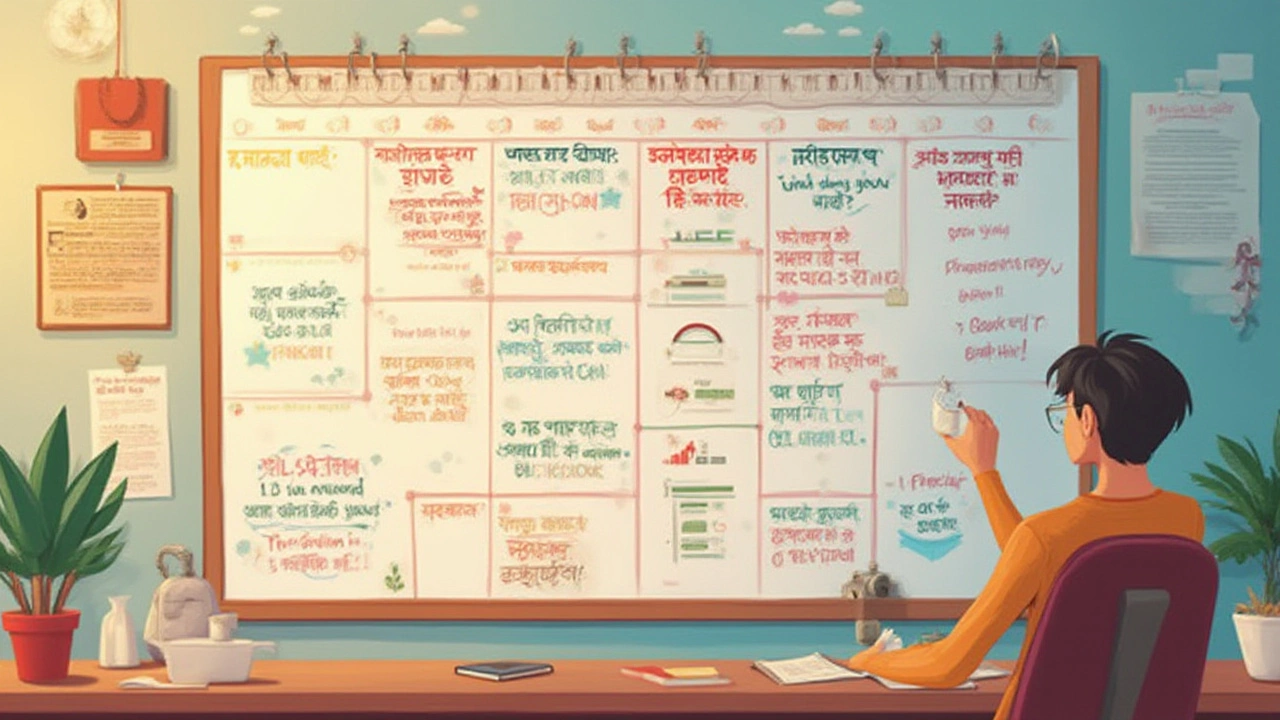
Building a Personalized Coding Practice Plan
No single magic number works for everyone—you’ve got to tweak your approach to fit your goals, stamina, and real life, not just what the next hot-shot YouTuber says. But certain patterns pop up in the stories of people who actually make it from zero to job-ready coder:
Balance is your friend. If you work a full-time job or have a busy school schedule, start with 45 to 90 minutes a day. Make it non-negotiable. Early morning, late at night, or during a lunch break—pick a slot when your brain feels most awake. Track your energy and comprehension for a few weeks; adjust as needed. Consider one full rest day a week to prevent burnout. Even Olympic athletes take a day off for recovery.
If you’re aiming for a coding job or taking a bootcamp, ramp up to two–four hours a day in focused sprints. Pair coding with review, project work, and mock interviews. Still, don’t forget rest—mental exhaustion is a real productivity killer.
Here’s a sample week-long plan for self-learners:
- Monday–Friday: 90 minutes of new concepts or problems (broken into 2–3 sprints), 30 minutes of review or debugging old code
- Saturday: Mini project day (work on something creative, even if tiny!)
- Sunday: Rest or optional light review
Want to learn even faster? Combine coding with teaching others—record a screen share, answer StackOverflow questions, or explain concepts in a Discord group. The act of teaching forces you to spot gaps and cement the tough stuff. Best of all, you start to build your network for future job hunts.
Bottom line? It’s not about coding eight hours a day; it’s about showing up often, pushing your limits just enough, and letting your brain recover in between. That’s the secret weapon behind real, lasting progress for self-taught coders and future pros alike.