Is Google an E-Learning Platform? Benefits, Tools, and How It Compares
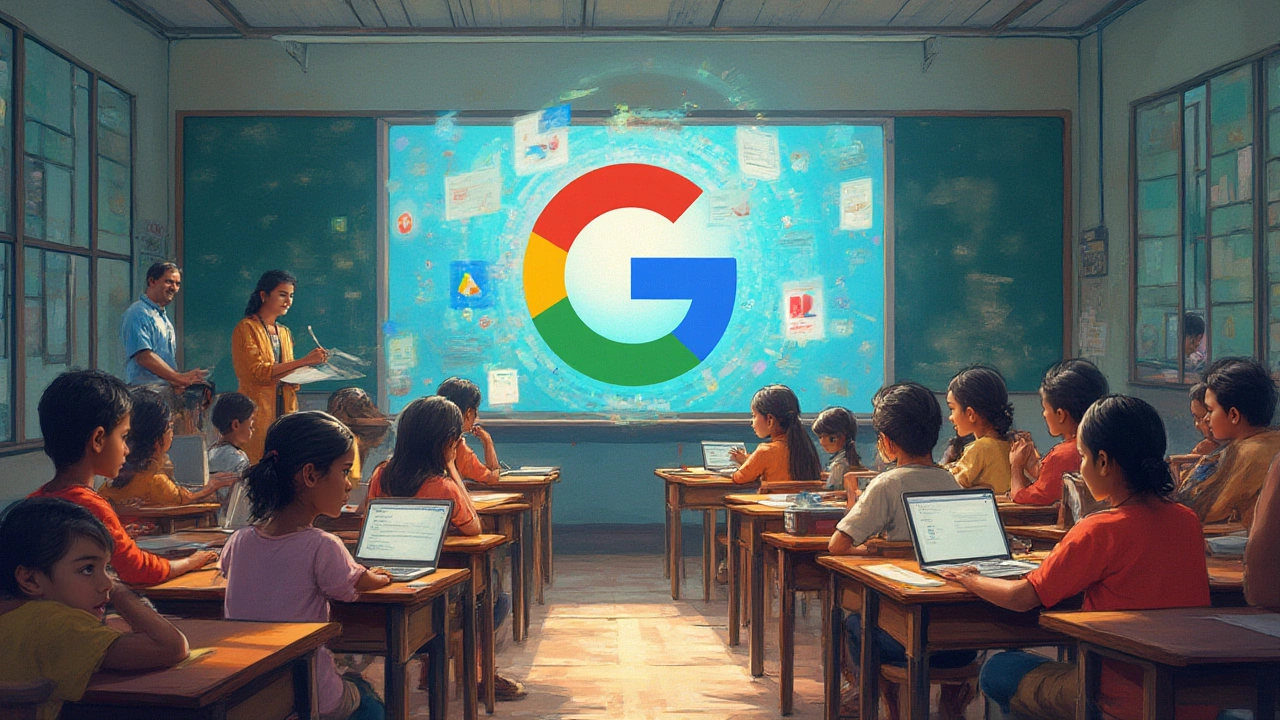
If you stop for a second and think about learning something new—anything at all—what’s the first thing you do? Chances are, you type a question into Google. Whether it’s how to fix a stubborn sink leak or prepping for a statistics exam, Google has become the entry point for almost every learning journey online. But does that make it an e learning platform? Loads of students, self-learners, and even teachers argue about this simple question. Does Google just find you learning content, or does it actually teach? Some folks get surprised when they realize how deep Google’s hand is in the e-learning world—even though you won’t find a traditional roster of courses when you visit google.com.
What Makes an E-Learning Platform, and Where Does Google Fit?
First, let’s break down what “e-learning platform” really means before slotting Google in—or out—of the club. E-learning platforms like Coursera, Udemy, or Khan Academy deliver structured learning experiences. They offer dashboards, track scores, hand out certificates, and organize course content with lectures, tests, and assignments. You sign up, pick a course, complete modules, earn credentials. Easy to understand.
Now, Google by itself—just the search engine—isn’t structured that way. If you search “How to speak Japanese,” you’ll get a list of links, videos, and helpful snippets. But nobody says, “Hey, I earned a Google Certificate for searching cat videos.” So, in the strictest sense, Google falls short of being a classic e-learning platform.
But stop the train there. Because Google owns or runs a bunch of services that look, feel, and work just like other e-learning platforms. Here are some things that flip the whole argument:
- Google Classroom: Launched in 2014, it has taken over many digital classrooms, especially after 2020. Schools and colleges use Google Classroom to assign lessons, dole out homework, grade tasks, and communicate with students. It tracks what you learn, when, and how.
- YouTube (owned by Google): It’s the world’s go-to for free lessons, how-tos, deep-dives, and expert breakdowns. From MIT lectures to origami tutorials, you can find organized playlists and channels dedicated to full learning paths.
- Google Scholar: It’s a giant library for research and academic papers, giving students access to textbooks, journals, and research—100% online, most of the time for free.
- Google Workspace for Education: With Docs, Slides, Meet, Jamboard and more, schools run entire features like group work, presentations, feedback, deadlines, and virtual classrooms.
- Google Digital Garage: This is a legit structured course library from Google, teaching digital marketing, career skills, and tech basics—with certificates available for free.
Add these services together, and suddenly, Google looks less like the front desk and more like the whole university. In India, over 170 million students and teachers used Google Classroom in 2023. Research from TechCrunch showed YouTube “study” videos had over a billion views monthly during exam seasons worldwide. And with initiatives like Google for Education, entire schools digitized lesson plans using Google’s toolset. So, Google may not be a “platform” in the way Coursera is—but it’s providing the infrastructure for e-learning more than almost anybody else.

Google Tools for Online Learning: What’s Out There and How to Use Them
Knowing Google’s spread into e-learning, let’s go beyond theory and zero in on the practical: if you’re a student, teacher, parent, or lifelong learner, how do Google’s tools actually work for learning?
Google Classroom is the centerpiece. Teachers use it to post assignments, share videos and slides, quiz students, and track grades. You can submit homework by uploading files, leave comments for your teacher, and even join live video calls through Google Meet. It links up with Google Drive for storing and organizing work. A study from EdSurge showed schools switching to Google Classroom saw a 60% increase in student assignment completion rates, especially for students learning from home.
If you take notes, collaborate on group projects, or write up essays, Google Docs and Google Slides do the trick. They’re cloud-based, so you never worry about losing your files. Group projects become less chaotic—anyone can edit or comment at the same time, and the “Version history” feature means one deleted sentence doesn’t destroy hours of work.
YouTube is no longer just a place for cute cats or music videos. Search for “GATE exam tips,” “Python for beginners,” or “human anatomy explained,” and you’ll find full playlists, crash courses, and step-by-step guides. Ahmed, a med student in Cairo, prepped for his anatomy finals watching Dr. Najeeb’s channel—which has over 2.5 million subscribers and has racked up hundreds of millions of views.
Google Digital Garage takes it a step further. This service offers structured, self-paced courses from basics to advanced levels, mostly in digital skills—think digital marketing, coding, job interview tips, and more. The best part? It’s free, and yes, you get a certificate you can show off on LinkedIn.
Want data to see if these tools actually matter? Here’s a table that sums up some useful numbers as of 2024:
| Google Tool | Number of Users | Popular Use Case |
|---|---|---|
| Google Classroom | 170 million+ | Assignment tracking, virtual class management |
| YouTube (Education) | 2 billion visits/month | Self-paced video lessons, exam prep |
| Google Digital Garage | 10 million+ | Digital skill certification |
| Google Scholar | 100+ million queries/month | Research & access to academic resources |
| Google Meet | 250 million/month | Virtual classes & webinars |
Beyond tools, Google’s algorithm suggests accurate, tailored learning resources, showing snippets, explanations, and related questions—so you don’t always need to dig through 20 blue links to get answers. Even features like “People Also Ask” help you see what others are wondering and fill your knowledge gaps.
A quick tip for maximizing Google for your study routine: use advanced search features for better outcomes (put terms in quotes for exact matches, use “site:” to search within a particular site, or filter by date for the most current info). And if you’re in a country with spotty internet, Google Drive’s offline mode can be a lifesaver for staying on track.
For teachers, automating grading with Google Forms, setting up feedback loops, and creating class resources in minutes is a real godsend. Parents, too, can peek in to monitor assignments, deadlines, and progress through Classroom and even receive guardian summaries (if enabled by schools).

How Does Google Compare to Traditional E-Learning Platforms?
All right, let’s look at Google next to some heavyweights in the e-learning space. Think of platforms like Coursera, edX, Udemy, Khan Academy—they all provide their own content library, often with instructors, quizzes, certificates, or degrees.
What sets Google apart is that it doesn’t try to own your whole learning journey. Instead, it’s more like the digital infrastructure and the toolbox. Google won’t build the entire house for you, but it supplies the materials, the address book, and the blueprint. You get Google e learning only as much as you build out your learning path with its tools.
On the upside, Google’s ecosystem is completely free or very low-cost, especially compared to some MOOC platforms that charge for “verified” certificates. You’ll never get stuck needing a credit card just to review a lesson. With Google, you can experiment freely—watch one YouTube tutorial, dive into a Digital Garage course, join a Google Classroom, and mesh it all together based on your goals.
On the flip side, the learning experience isn’t always as “guided.” There’s not usually a clear path from step one to step one hundred. If you crave curriculums, tightly organized modules, or a classroom vibe, you might need to look elsewhere or piece together Google’s offerings on your own. And let’s be honest: distractions are everywhere. Jumping from a Khan Academy video on YouTube to three gaming clips happens more often than we’d like to admit.
Here’s a handy look at some pros and cons of using Google for e-learning, compared to typical platforms:
| Factor | Traditional E-Learning Platform | |
|---|---|---|
| Price | Mostly free | Free/basic; paid/verified certificates |
| Course Structure | Flexible, DIY | Structured, guided |
| Certifications | Available for select tools (Digital Garage) | Widely offered, recognized |
| Variety of Topics | Massive (with search + YouTube), but unverified content | Extensive, curated; some niche limitations |
| Community/Interaction | Classroom & comments exist, but can feel impersonal | Built-in forums, mentor systems |
| Official Credit/Recognition | Limited (few accredited certifications) | Broadly available |
The sweet spot? Combine both. Loads of learners use Google to research, supplement, or fix gaps. For tough topics, they hop to a dedicated e-learning site. Google’s the backbone—learning platforms are the organized front-end experience.
One interesting trend is universities and companies increasingly integrating Google services into their e-learning platforms. Examples? Many major universities offer Google Meet for synchronous classes. Even prep courses for big exams like NEET or JEE run through Google Classroom or offer YouTube archives to support their paid platforms. And younger students? They’re picking up digital skills, teamwork, and real-world research habits thanks to all those little Google assignments and forums.
Want a tip? If you’re juggling lots of resources, try Google Keep for quick note-taking, or make custom Google Sheets to track your study goals and quiz yourself. Leverage extensions in Chrome tailored for learning—there’s a whole playground of hackable stuff for self-learners.
So, when you ask if Google is an e-learning platform, you’re really asking whether learning today is about a single site, or about a web of tools and communities. Google doesn’t just help you find answers—it hosts, organizes, and even delivers lessons in ways that classic e-learning platforms might not. And while it isn’t the most traditional “platform” on the block, millions of teachers, students, and self-learners are shaping Google into their own digital classroom every single day.